The Texas Manufacturing Network is a specialized supplier relationship (SRM) and customer relationship management (CRM) platform designed to address the unique challenges of the manufacturing industry. With TMN, businesses can streamline communication and enhance customer engagement. The Network empowers manufacturers to build stronger relationships with suppliers, track key metrics and improve overall efficiency — DRIVING GROWTH AND SUCCESS IN A COMPETITIVE MARKETPLACE.
STEP ONE: TMAC.ORG
Click “Texas Manufacturing Network” in the Services menu
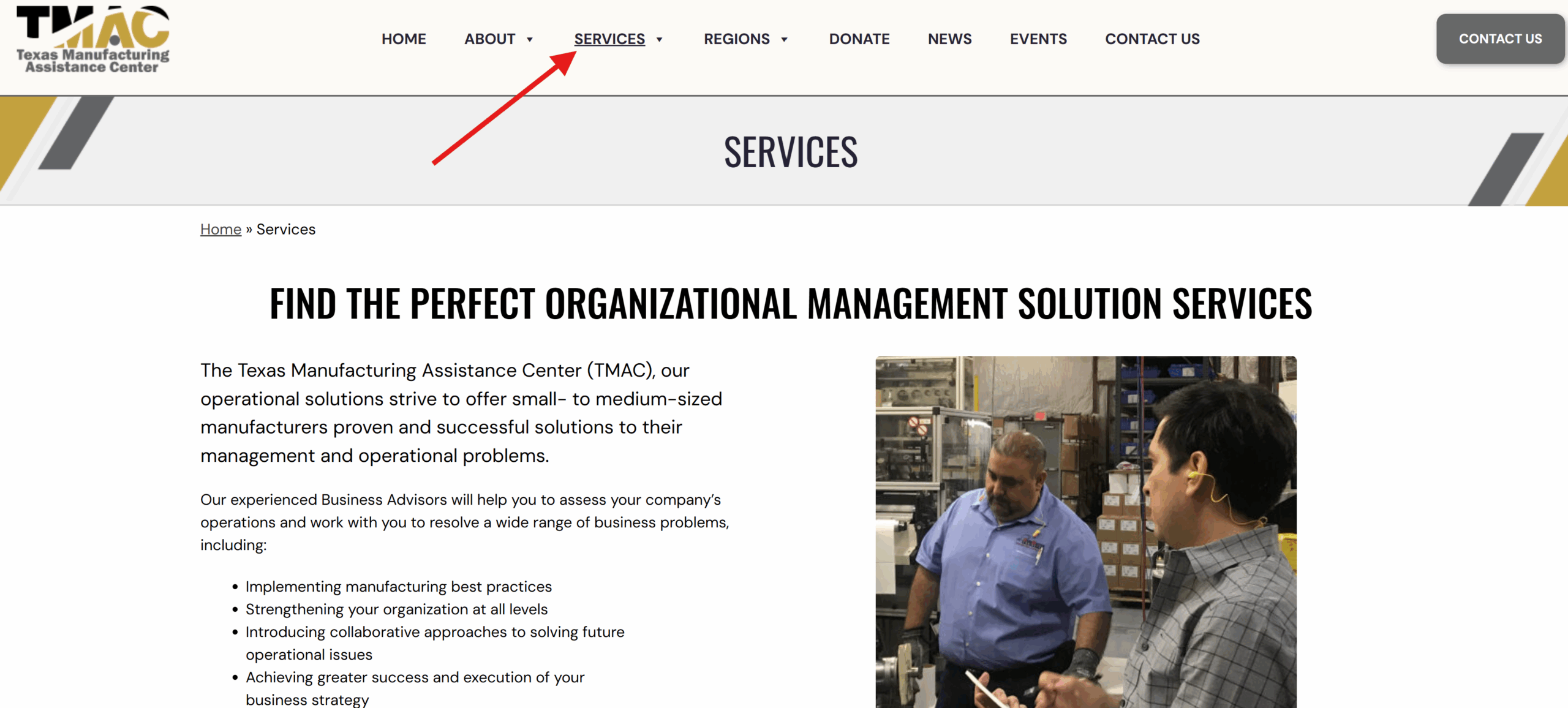
STEP TWO: Join Now
Click “Join the Network”

STEP Three: Sign Up
Click “Sign Up”
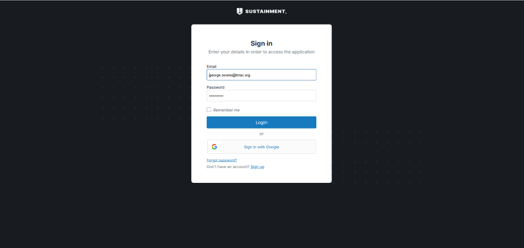
STEP Four: CREATE A SUSTAINMENT ACCOUNT
- Enter your First Name
- Enter your Last Name
- Create a Password
- Be sure to click the I have read and agree to the terms of service including the User Agreement and Privacy Policy box
- Click “Register”
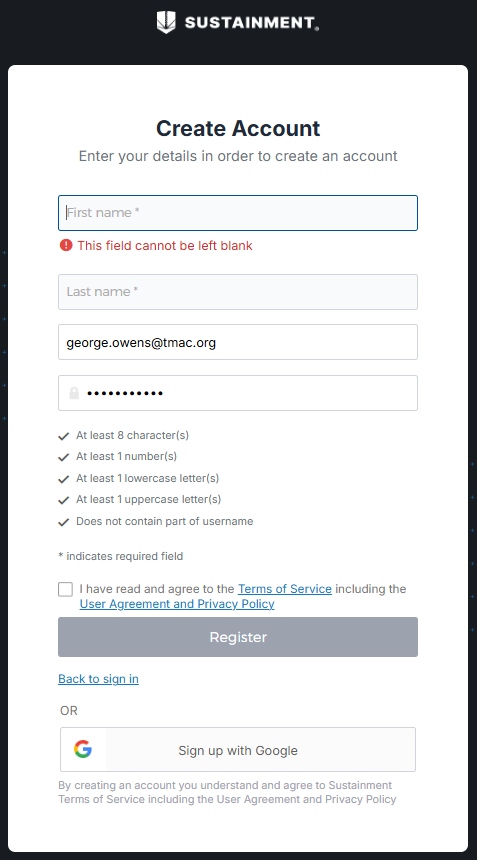
STEP Five: ADD COMPANY DETAILS
- Enter the Company Name
- Best Practice for Company Name: Put both formal LLC name and DBA name on the Company Name line to ensure search engine will find either name
- Enter Primary Facility Address
- If available enter the company’s website address If company already exists the software will ask if you want to join if yes, the admin for the account will be emailed to help build the internal team more quickly and reduce the potential for a duplicate
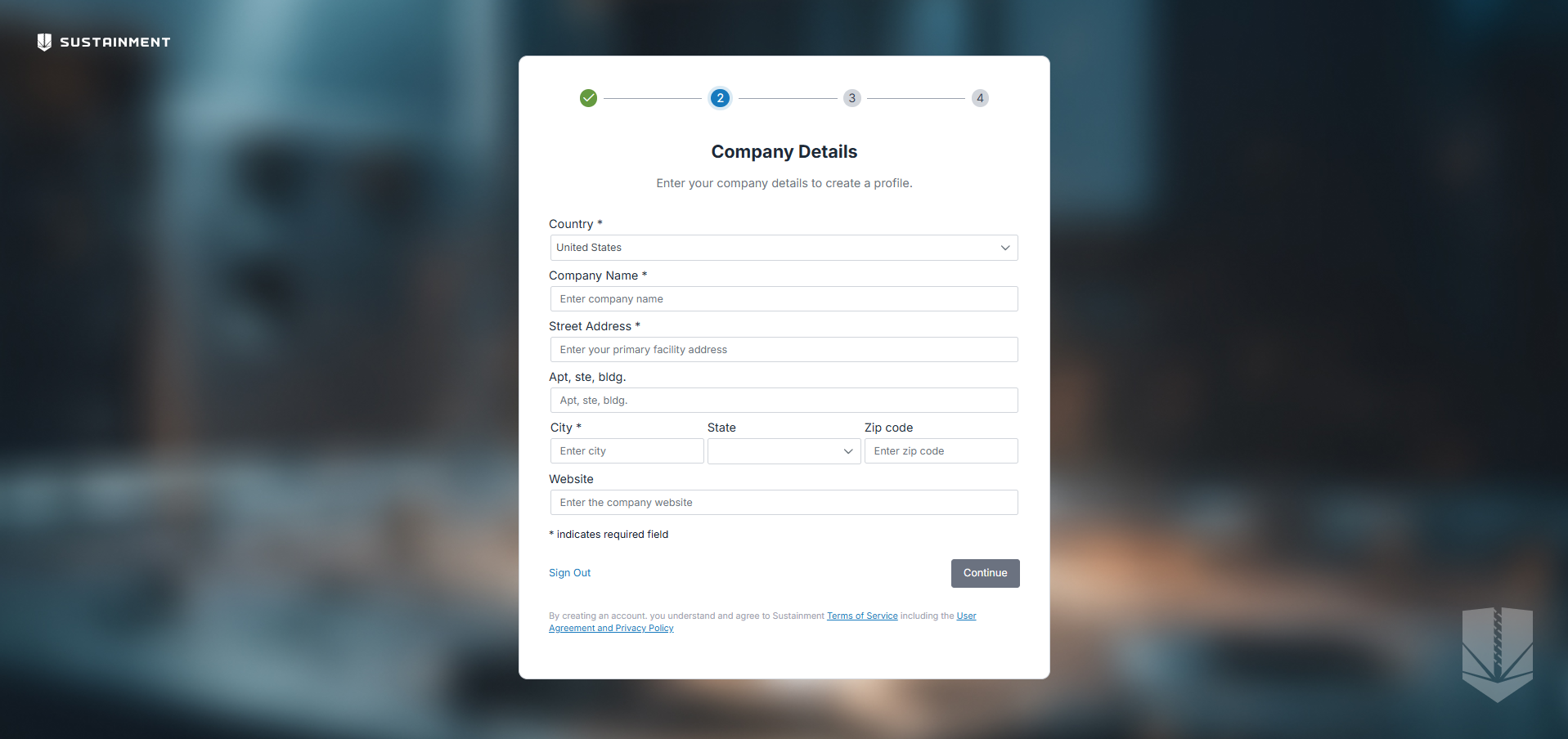
STEP SIX: Choose Company’s Role
- Choose as many as applicable
- “Other” is used for support organizations like TMAC
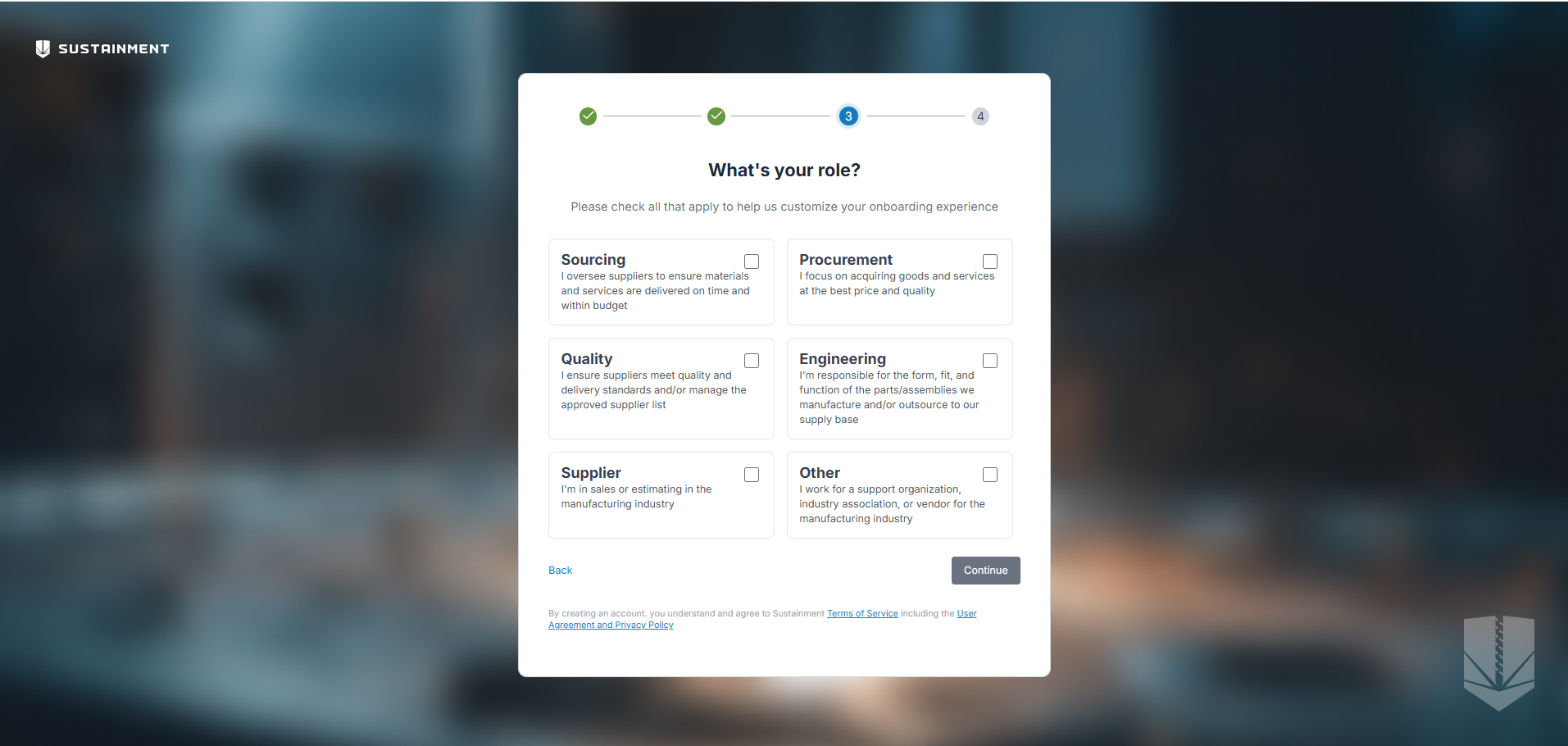
STEP Seven: Choose Onboarding Experience Questions
- Click all options that are applicable
- This will help Sustainment with the onboarding process
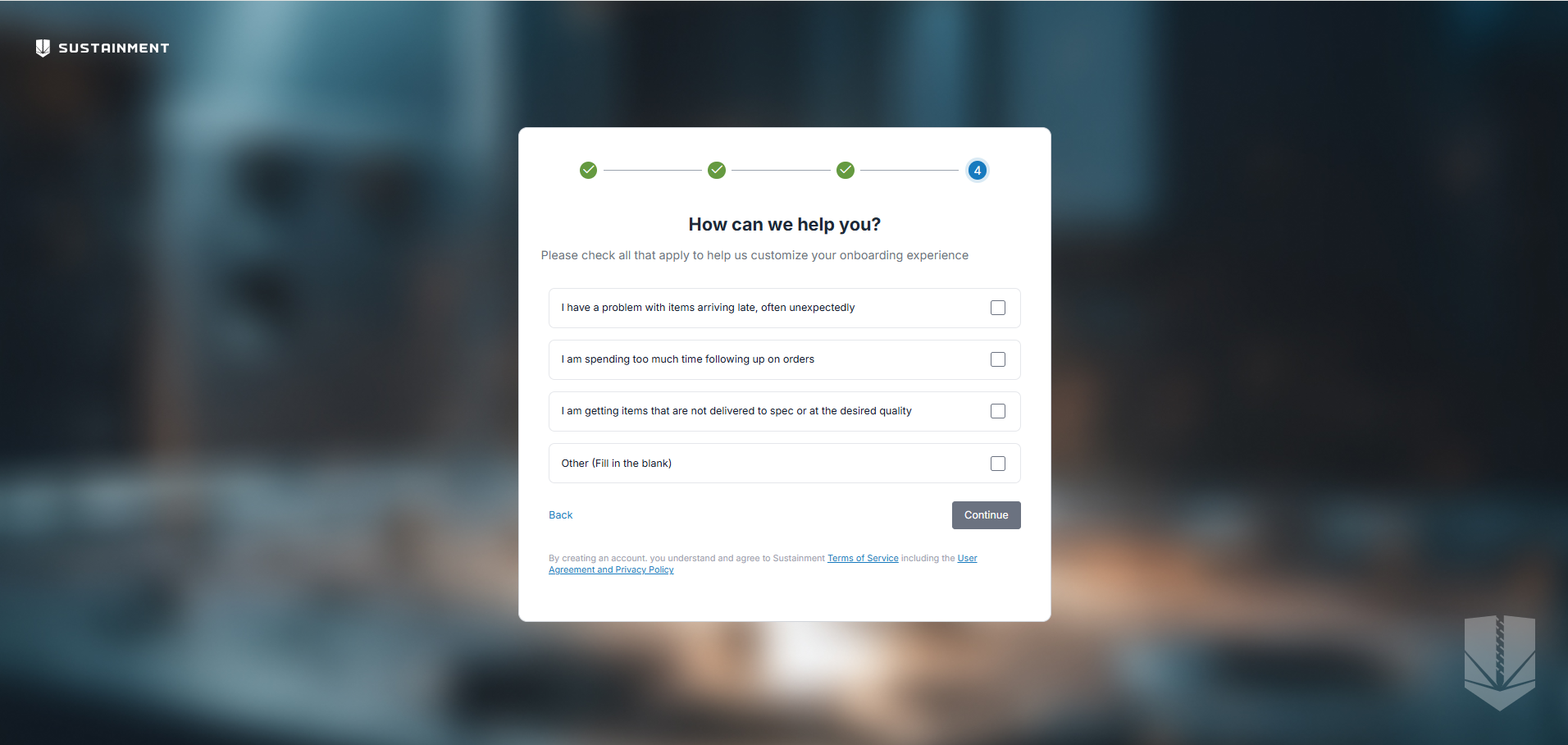
STEP Eight: Edit Company Profile
- Click on your name
- An option list will appear and choose “Company Profile”
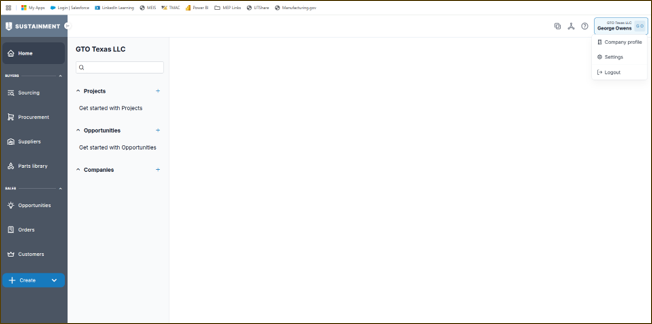
STEP Nine: Edit Banner
- Edit name
- Click on pencil beside the company name
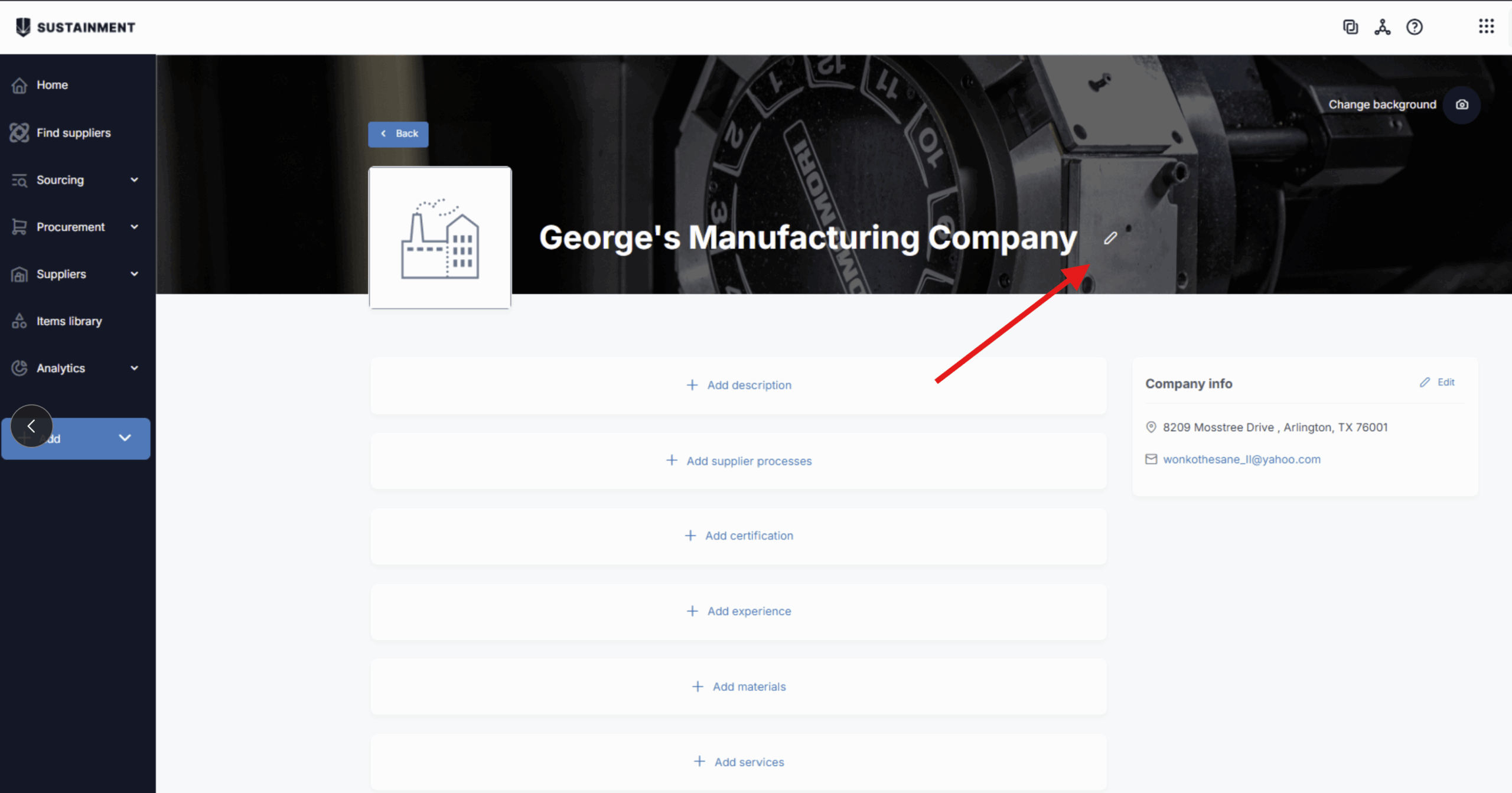
STEP Ten: Edit Banner
- Change Logo
- Click on the logo picture
- Click “Change Logo”
- Choose your logo from your computer
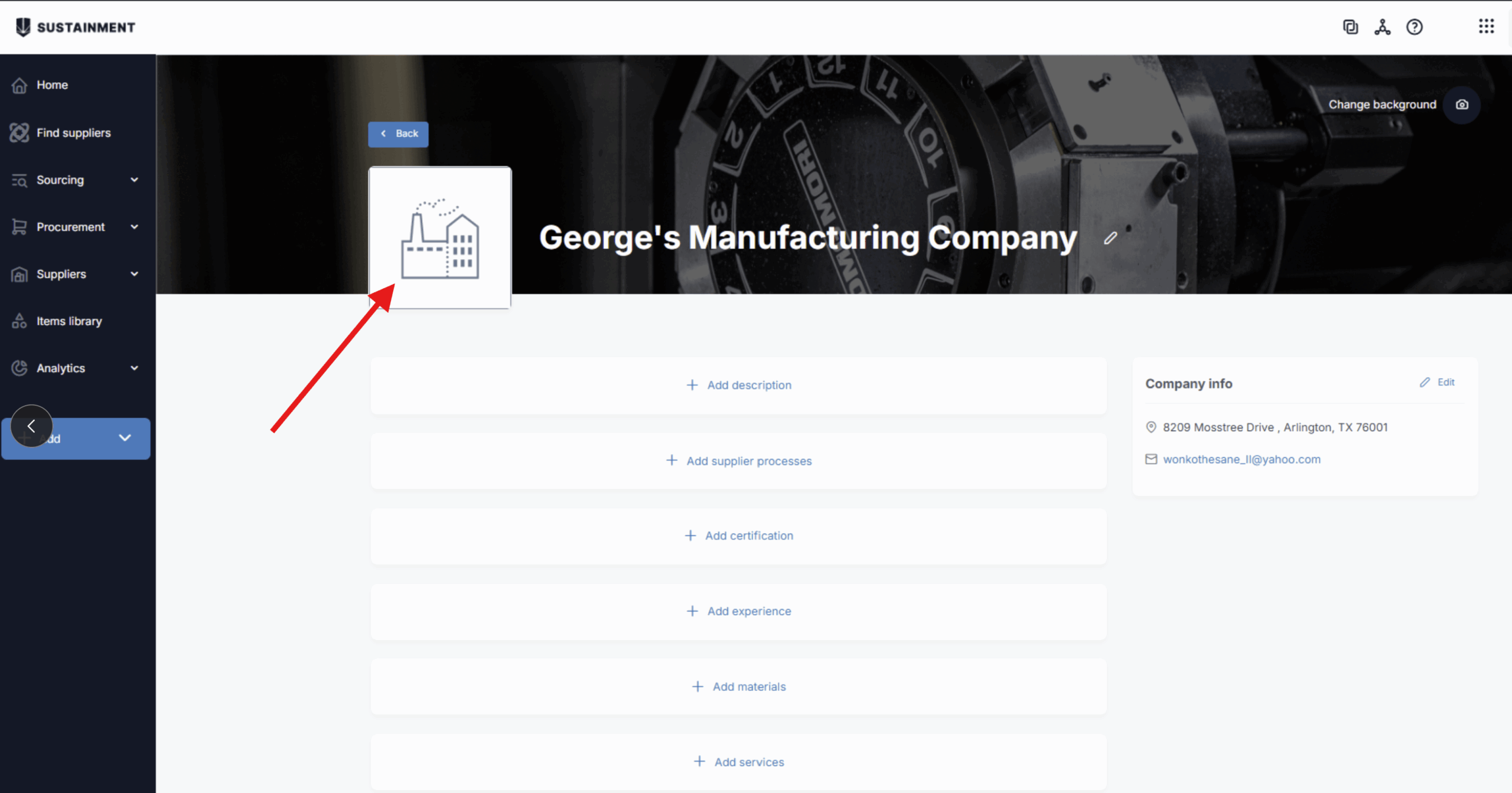
STEP Eleven: Edit Banner
- Change Background
- Click “Change Background”
- Click upload an image
- Choose the image from your computer
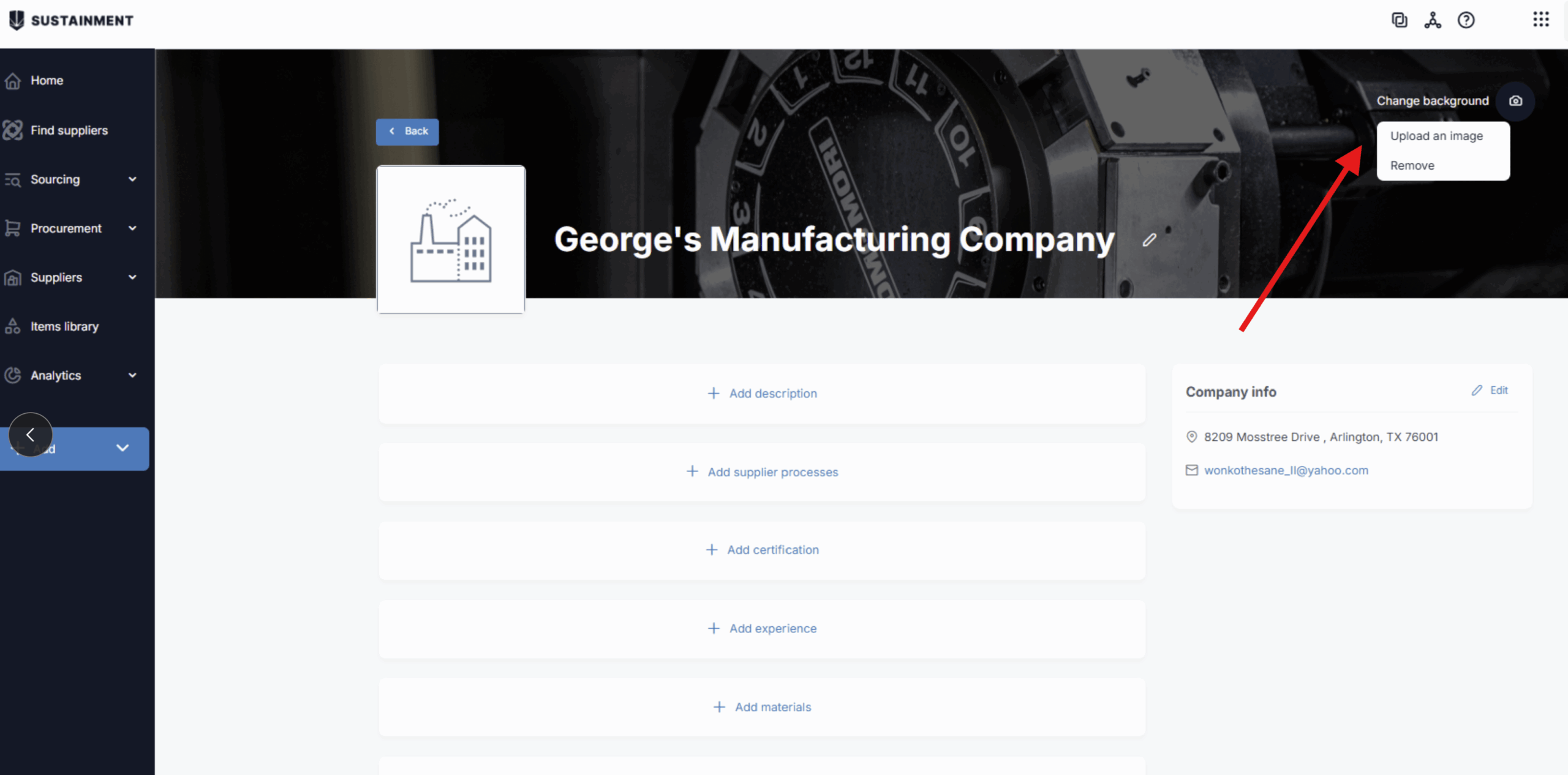
STEP Twelve: Edit Company Information
Click the edit button in Company Info
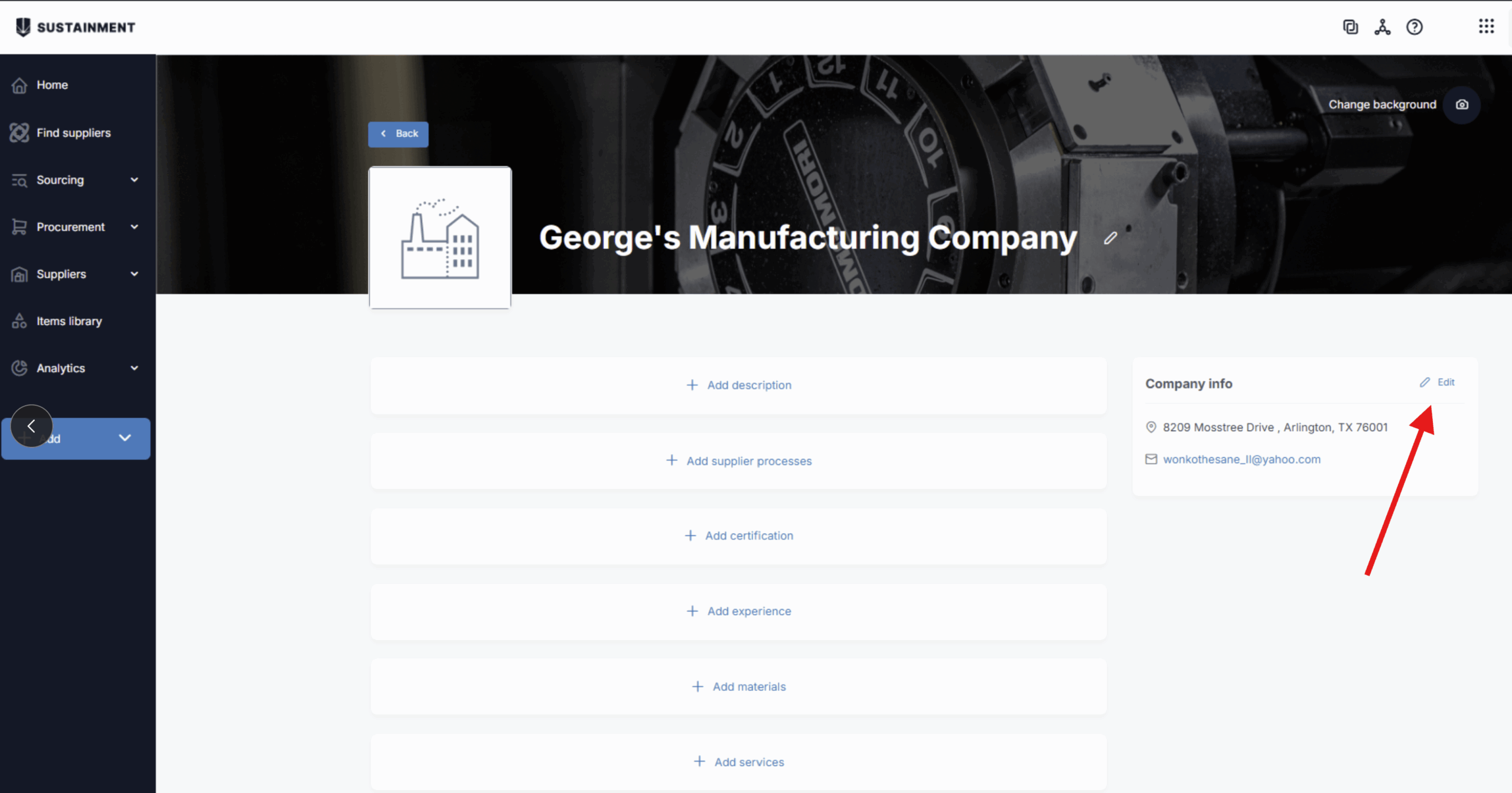
STEP Thirteen: Edit Company Information
- Make changes as required
- Best practice:
- Fill out all fields in the Company Info area
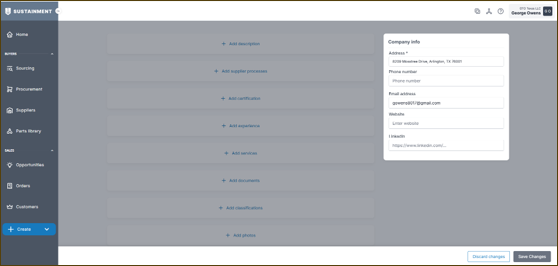
STEP Fourteen: Add Description
Click “Add Description”
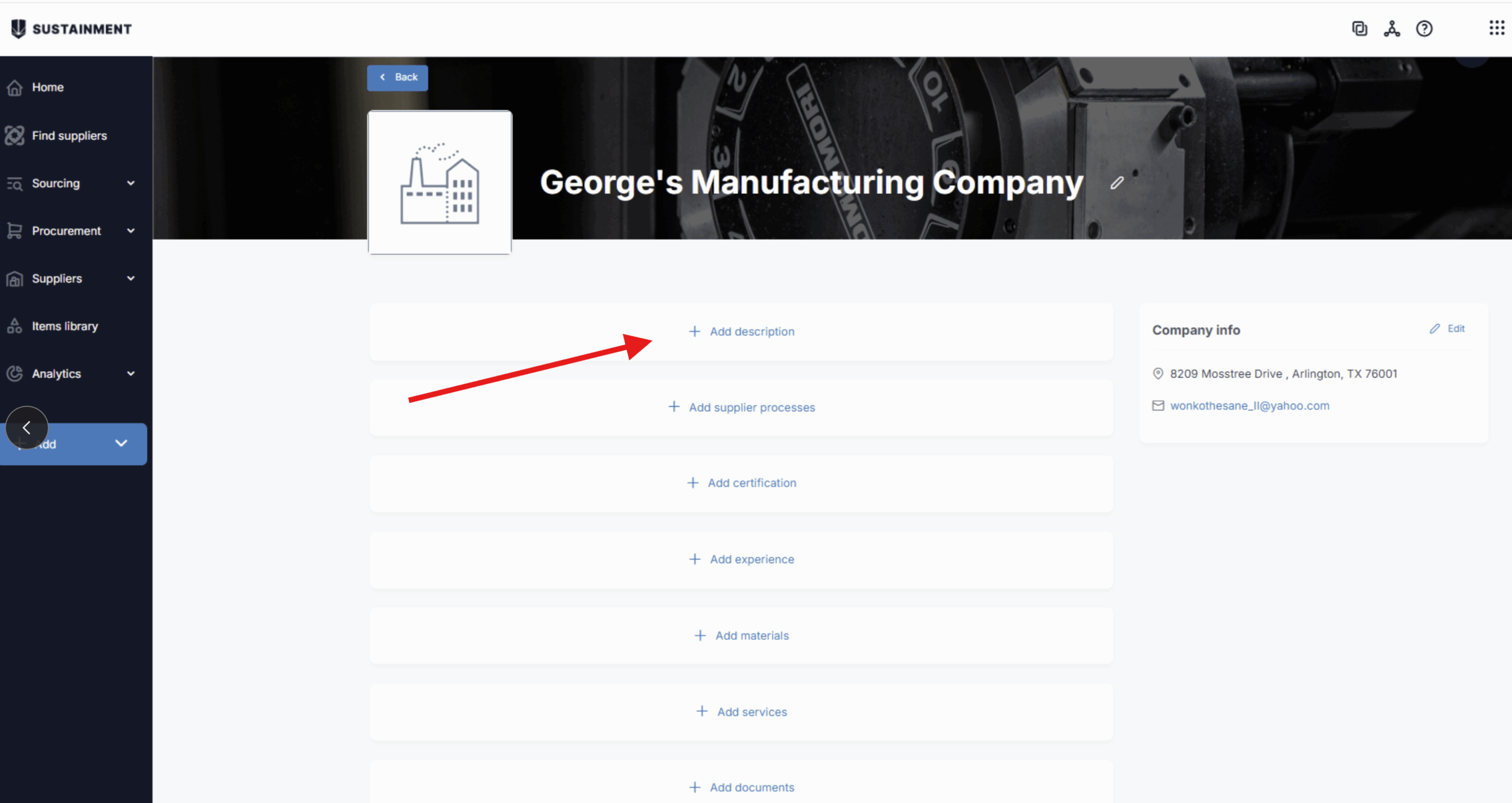
STEP FIFTEEN: Add Description
- Fill out description as fully as possible
- Include any certifications and processes
- Search engine looks for matches in this field
- Best practice:
- Add a key word section in this section to help with search hits
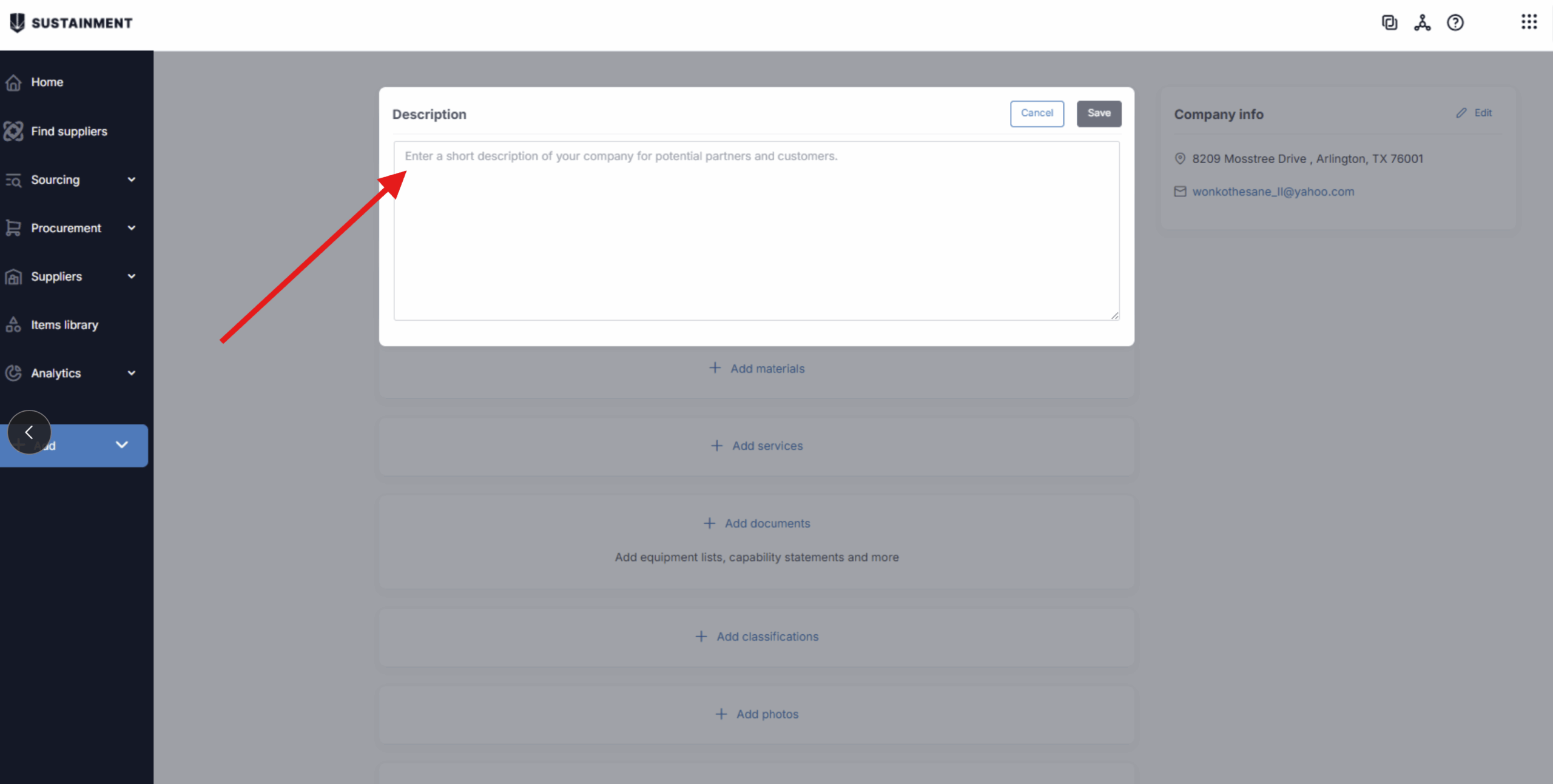
STEP sixteen: Edit Supplier Processes
Continue clicking on the add buttons and filling in the appropriate information
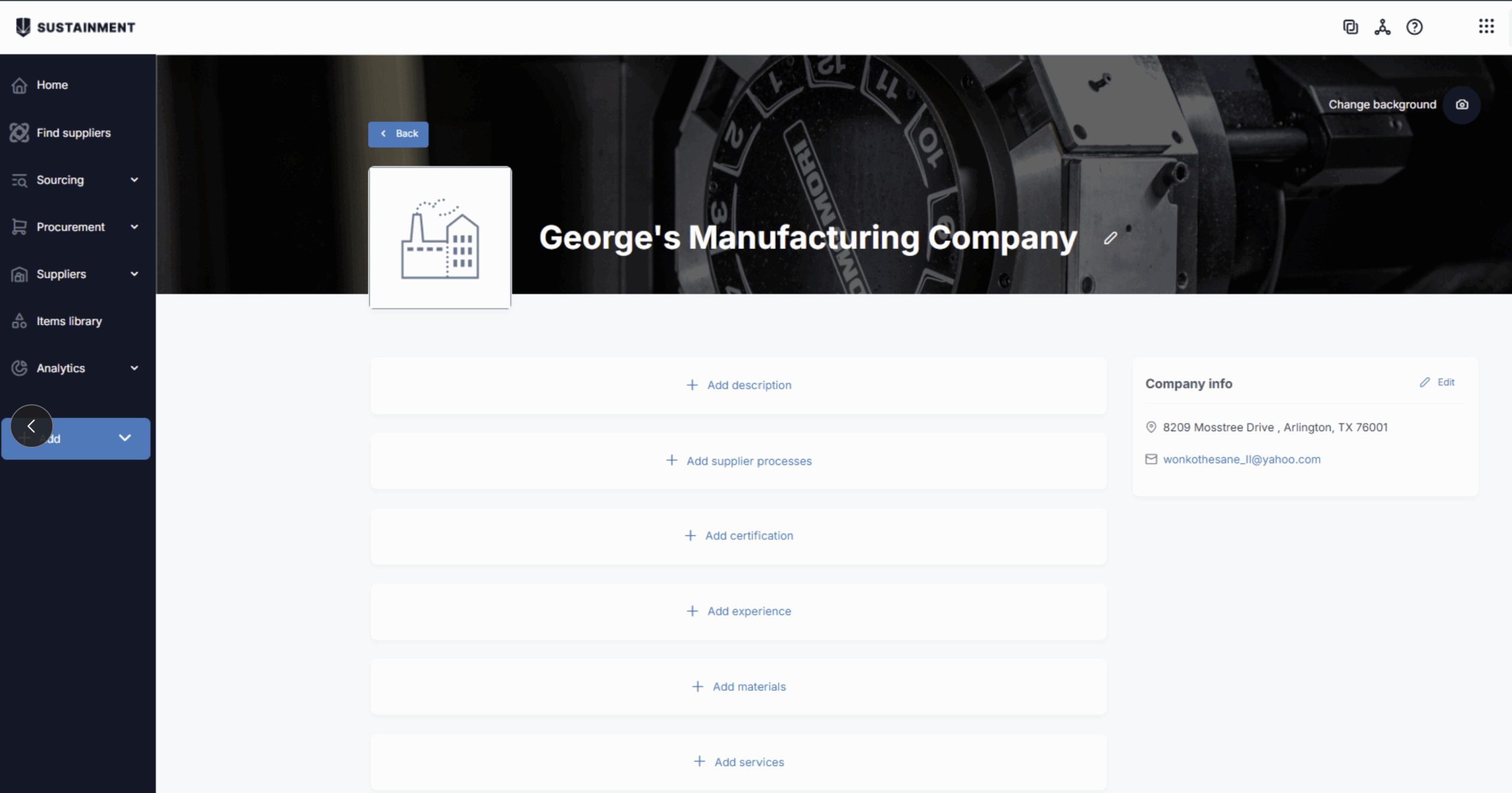
Best Practices
- Look at the profile for Amethyst Finishing LLC
- You get out what you put into your profile
- Complete all Company Information
- Write a detailed Description with certifications listed, improves search engine results
- Add photos to demonstrate what the offering product is








